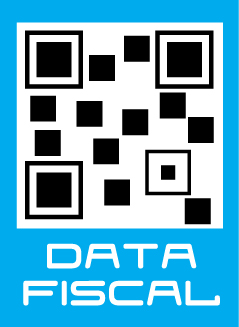Productos
eTape Liquid Level Sensor (8 inches)

Sensor de nivel de líquidos resistivo. Funciona por presión del líquido donde está sumergido.
COD: D000463
Peso: 0.010 Kg
Disponibilidad: En Stock
ARS 86583.00
El producto no está disponible para la venta en este momento
Características
Description
This is a very unique sensor, we haven't seen anything else that is affordable and accurate for measuring liquid level. This sensor seems like it would be a handy addition to an hydroponics, aquarium, fountain or pool controller, or perhaps measuring a rain tube. This particular sensor is the 8" model, we also include a 4-pin connector and 560 ohm resistor. The connector is so you don't have to solder directly to the delicate pins: instead, just solder to the connector and plug it onto the sensor.
Since the sensor is resistive, it is easy to read it using a microcontroller/Arduino ADC pin. Check the tutorials tab for a quick-start pointer.
Technical Details
- Sensor Length: 10.1" (257 mm)
- Width: 1.0" (25.4mm)
- Thickness: 0.015" (0.208 mm)
- Resistance Gradient: 140Ω / inch (56Ω / cm), ± 10%
- Active Sensor Length: 8.4" (213 mm)
- Substrate: Polyethylene Terephthalate (PET)
- Sensor Output: 1500Ω empty, 300Ω full, ± 10%
- Actuation Depth: Nominal 1 inch (25.4 mm)
- Resolution: 0.01 inch (0.25 mm)
- Temperature Range: 15°F - 140°F (-9°C - 60°C)
We don't have a detailed tutorial for this sensor but it acts very much like a thermistor so we suggest checking out that tutorial for background, and then following these instructions:
Connect pin #2 of the sensor to ground, then pin #3 to a 560 ohm resistor. The other side of the 560 ohm resistor to VCC (3.3V or 5V for example) to create a resistor divider. The ADC pin connects to the point between the resistor and sensor.
// the value of the 'other' resistor
#define SERIESRESISTOR 560
// What pin to connect the sensor to
#define SENSORPIN A0
void setup(void) {
Serial.begin(9600);
}
void loop(void) {
float reading;
reading = analogRead(SENSORPIN);
Serial.print("Analog reading ");
Serial.println(reading);
// convert the value to resistance
reading = (1023 / reading) - 1;
reading = SERIESRESISTOR / reading;
Serial.print("Sensor resistance ");
Serial.println(reading);
delay(1000);
}
Then look in the App Note for the conversion between resistance and liquid level.