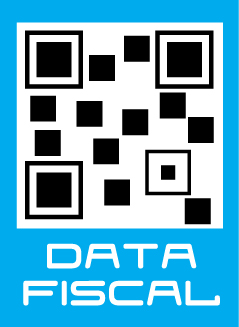Productos
12 inch. Standard eTape Liquid Level Sensor with Plastic Casing

Sensor de nivel de líquidos resistivo (12 pulgadas). Funciona por presión del líquido donde está sumergido.
COD: D002656
Peso: 0.056 Kg
Disponibilidad: En Stock
ARS 189281.99
El producto no está disponible para la venta en este momento
Características
DESCRIPTION
The eTape sensor's envelope is compressed by the hydrostatic pressure of the fluid in which it is immersed. This results in a change in resistance that corresponds to the distance from the top of the sensor to the surface of the fluid. The sensor's resistive output is inversely proportional to the height of the liquid: the lower the liquid level, the higher the output resistance; the higher the liquid level, the lower the output resistance.
This is a very unique sensor, we haven't seen anything else that is affordable and accurate for measuring liquid level. This particular sensor is the 12" model. It comes with a 3-pin JST connector.
Since the sensor is resistive, it is easy to read it using a microcontroller/Arduino ADC pin. Check the tutorials tab for a quick-start pointer.
TECHNICAL DETAILS
- 305mm x 29mm x 13mm / 12" x 1.14" x 0.51"
- Weight: 56g
- Sensor Output: 400-2000Ω ±20%
- Ref. Resistance: 2000Ω ±20%
- Actuation Depth: Nominal 25.4mm / 1"
- Resistance Gradient: 60Ω/cm / 150Ω /inch
- Power Rating: 0.5 Watts
- Temperature Range: 15°F - 150°F / -9°C - 65°C
We don't have a detailed tutorial for this sensor but it acts very much like a thermistor so we suggest checking out that tutorial for background, and then following these instructions:
Connect pin #2 of the sensor to ground, then pin #3 to a 560 ohm resistor. The other side of the 560 ohm resistor to VCC (3.3V or 5V for example) to create a resistor divider. The ADC pin connects to the point between the resistor and sensor.
// the value of the 'other' resistor
#define SERIESRESISTOR 560
// What pin to connect the sensor to
#define SENSORPIN A0
void setup(void) {
Serial.begin(9600);
}
void loop(void) {
float reading;
reading = analogRead(SENSORPIN);
Serial.print("Analog reading ");
Serial.println(reading);
// convert the value to resistance
reading = (1023 / reading) - 1;
reading = SERIESRESISTOR / reading;
Serial.print("Sensor resistance ");
Serial.println(reading);
delay(1000);
}
Then look in the App Note for the conversion between resistance and liquid level.
Video 3'05''